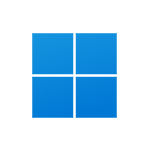Download operating system
for your personal computer.
CloudReady
CloudReady is a Chromium OS based operating system as a service for consumers, educational institutions and enterprises. CloudReady OS can be installed on PC and Mac with the support of older hardware, makes your computer a secure, easy to manage and never slow down device. All the power of the web without the weight or risk of traditional operating systems. People who like Chrome OS but do not have a Chromebook device can install CloudReady Home Edition on their PC for free and experience the Chrome OS ecosystem.
The operating system based on Chromium OS runs faster, as it mainly handles web applications and the Google Chrome browser.
Features
- Runs very fast.
- Focuses on web applications.
- Media Player.
- File manager.
- Window manager.
- Very safe.
- Support older hardware.
Solus
Solus is an free and open source Linux operating system designed for personal and home computers. It comes with its own desktop environment called "Budgie" which is derived from the GNOME desktop environment. More options are available for graphical user interfaces such as GNOME and MATE. Unlike other Linux operating systems, Solus provides curate rolling releases to all users, meaning that once the OS is installed on your system, it guarantees to receive frequent security and software updates, without the worry that your operating system will reach the end-of-life.
In terms of features, Solus brings you a variety of apps and tools in your personal / home computers, even suitable for office use, developers, professionals, and gamers. More apps can be easily install in your Solus through Software Center.
Features of Solus
Some of the notable features of Solus are:
- All Linux features.
- It has its own desktop environment called "Budgie".
- Specifically designed for home computing.
- Ships with various applications such as Firefox (web browser), GNOME MPV (media player), Rhythmbox (music player), Thunderbird (email client), and more.
- Choose between different desktop environments such as GNOME, Mate, or Budgie.
- Live session.
- Multilingual.
- Free and open source.
Solus Facts
- Solus comes with its own desktop environment called "Budgie".
- The Solus OS update is based on a curated rolling release model, which is why its slogan is "Install Today. Updates Forever".
- Solus comes with Software Center, a graphical tool to easily install apps.
Mageia
Mageia is a free and open source Linux operating system, started as a fork of Mandriva Linux. It is currently available for desktops and servers, and is development and maintenance is handled by the community. Mageia is said to be a stable and secure operating system, which aims to become and maintain a reliable and recognized community in the world of free software.
KDE Plasma is the desktop environment in Mageia OS, but it comes with all the major desktop environments available in various installation files. Mageia providing a huge repository of software, such as productivity apps and a variety of games. The default installation which is packed with essential apps we need to work and entertain like Firefox web browser, LibreOffice, GIMP, VLC media player, and more.
Features of Mageia
Some of the notable features of Mageia are:
- All Linux features.
- Mageia offers a huge repository of software.
- You can choose between multiple desktop environments such as KDE Plasma, GNOME, or XFCE.
- Useful apps are pre-installed, such as LibreOffice (Office software), Firefox (web browser), VLC media player (media player).
- Live session.
- Multilingual.
- Free and open source.
Mageia Facts
- Mageia was forked from the Mandriva Linux distribution.
- Mageia is a community project, supported by many companies worldwide.
- Mageia can use all major desktop environments.
Zorin OS
Zorin OS is an Ubuntu-based Linux operating system designed primarily for personal computers, however, the Ultimate edition has the most advanced feature, allowing you to use it on your business computer, or for professional use. Zorin OS makes your computer faster, safer and more powerful. It is easy to use, and is specifically designed for users who are new to using Linux-based computers.
Zorin OS is an alternative to Windows and macOS comes with several desktop interface that you are familiar with, for example if you are familiar with Windows, you can change the interface form to Windows, or even macOS or Linux. Not just an interface, you can also run the Windows app in Zorin OS via the Wine software, and it comes pre-installed.
Editions
Zorin OS comes in four different editions, Core, Ultimate, Lite and Education, where Ultimate is a paid edition.
- Core - The Core edition is free and comes with LibreOffice Suite, Advanced Desktop, Zorin Connect and standard desktop layouts such as Windows and Touch.
- Ultimate (Paid version) - The Ultimate edition is paid, and comes with all the features of the Core edition, additional Lightweight desktop, premium desktop layouts such as macOS and Linux, business and media apps, over 20 games, and Zorin installation support.
- Lite - The Lite edition is free and comes with LibreOffice Suite, Lightweight desktop and standard desktop layouts such as Windows and Touch.
- Education - The Education edition is free and comes with educational apps.
Zorin OS Facts
- Zorin OS is an alternative to Windows and macOS.
- Zorin OS is based on Ubuntu.
- Zorin OS is intended as an operating system designed for users new to Linux-based computers.
- Zorin OS comes with its own repositories.
Ubuntu MATE
Ubuntu MATE is an Ubuntu-based Linux operating system available free and open-source. It uses the same built-in system as Ubuntu, shares the same repository as Ubuntu in each package of Ubuntu MATE, and it is released regularly, similar to Ubuntu. The main difference between them is Ubuntu MATE uses the MATE desktop environment, while Ubuntu uses GNOME, which is why 'MATE' in their name means MATE software. Ubuntu MATE is easy to use with a configurable desktop environment, making it fast for modern computers and usable on older computers. It is suitable for those who want the most from their computer and prefer a traditional desktop metaphor. It is suitable for modern workstations, single board computers and older hardware.
Ubuntu Mate is an official flavor of Ubuntu.
Features of Ubuntu MATE
Some of the notable features of Ubuntu MATE are:
- All Linux features.
- MATE desktop environment.
- Useful apps are pre-installed, such as LibreOffice (Office software), Evolution (email client), Firefox (web browser), Rhythmbox (music player), Shotwell (photo organizer), Celluloid (media player).
- Classical user interface that is easy to understand.
- Mobile integration.
- Live session.
- Multilingual.
- Free and open source.
Ubuntu MATE Facts
- Ubuntu MATE is based on Ubuntu.
- In Ubuntu MATE, 'MATE' means the MATE desktop environment, in total it means Ubuntu with MATE desktop environment.
- Ubuntu MATE also supports older hardware, such as PowerPC and 32-bit CPUs.
Kubuntu
Kubuntu is an Ubuntu-based Linux operating system currently developed and maintained by the community. It uses the same built-in system as Ubuntu, with each package in Kubuntu sharing the same repository as Ubuntu, and it is released regularly similar to Ubuntu. The main difference between them is Kubuntu uses KDE software, while Ubuntu uses GNOME, which is why 'K' in Kubuntu means KDE. Among the flavours of Ubuntu, Kubuntu is an official and most popular flavour used by millions of users worldwide. Kubuntu mission is to provide the latest stable KDE software, including the flagship Project Plasma on top of a stable Ubuntu core.
In terms of features, Kubuntu has everything you need to work or entertain on your PC, including productivity pre-installed apps (Google Calendar, to-do list), Office (LibreOffice), email clients (Kmail), web browser (Firefox), graphics, photography, video (VLC), and music (Cantata).
Features of Kubuntu
Some of the notable features of Kubuntu are:
- All Linux features.
- KDE Plasma Desktop Environment.
- KDE Software.
- Useful apps are pre-installed, such as LibreOffice (Office software), Kmail (email client), Firefox (web browser), VLC (media player).
- Fast and beautiful.
- Live session.
- Multilingual.
- Free and open source.
Kubuntu Facts
- Kubuntu has millions of users worldwide.
- Kubuntu is based on Ubuntu.
- In Kubuntu, 'K' means KDE, overall it means Ubuntu with KDE.
Deepin
Deepin is an free and open source Linux operating system based on Debian (stable branch). It provides a beautiful, user-friendly, safe and stable experience, with beautiful design that you can use it for work, personal use or entertainment. The graphical environment used in Deepin is its own, known as Deepin Desktop Environment (or DDE), which is built on Qt and is available for various other Linux distros such as Manjaro, Arch or Fedora. Deepin has its own window manager known as 'dde-kwin', and a wide range of apps developed by Deepin's development team such as Deepin Installer, File Manager, System Monitor, Package Manager, Deepin Clone, Deepin Store, Screen Recorder, Voice Recorder, Deepin Screenshot, Deepin Terminal, Image Viewer, Deepin Movie, Music, Calendar, Deepin Editor, and more.
Features of Deepin
Some of the notable features of Deepin are:
- All Linux features.
- Deepin Desktop Environment (DDE).
- 25+ deepin original apps like deepin installer, deepin file manager, deepin boot maker, deepin clone, deepin store, deepin screen recorder, deepin voice recorder, deepin image viewer, etc.
- Deepin App Store.
- Based on the Debian stable branch.
- Useful applications are pre-installed, such as WPS Office (office software), Thunderbird (email client), Chrome (web browser).
- Multilingual.
Deepin Facts
- Deepin was formerly known as 'Hiweed Linux'.
- Deepin is based on Debian.
- Deepin has its own desktop environment, called 'Deepin Desktop Environment or DDE', which is based on Qt.
- Deepin provides many applications created by its own development team.
- In 2019, Huawei started shipping pre-installed Linux laptops with Deepin.
MX Linux
MX Linux is an free and open source Linux operating system called the midweight and simple desktop OS. It is based on Debian stable branch and is using core antiX components with more software created by the MX community. About MX Linux, The developer team and community goal is to combine an elegant and efficient desktop with simple configuration, high stability, solid performance and a medium-sized footprint.
In terms of features, MX Linux comes with all the basic tools and apps you need in your personal computer such as a web browser, video player, music player, email client, office suite, backup tool, as well as MX tools, a specially designed suite for MX Linux with key functions that saves time and effort. MX Linux uses Xfce as the default desktop environment, while different ISO images may have more desktop environments available.
Features of MX Linux
Some of the notable features of MX Linux are:
- All Linux features.
- It is based on the Debian stable branch.
- It is a midweight and simple desktop operating system.
- It comes with MX Tools, tools to make common tasks easier.
- Useful apps are pre-installed, such as LibreOffice (office software), Thunderbird (email client), Firefox (web browser).
- Choice of different desktop environments.
- UEFI installer (64 bit and 32 bit).
- Live USB.
- Multilingual.
MX Linux Facts
- The name 'MX' was chosen to combine the first letter of the MEPIS community with the last of the antiX community.

Android-x86
Android-x86 is an free and open source Android operating system based on AOSP (Android Open Source Project), which aims to enable Android to run on x86 CPU architecture devices, such as PCs and netbooks powered by Intel or AMD processors.
The project, formerly known as "Patch Hosting for Android x86 Support", was started in 2009 by Chih-Wei Huang and Yi Su to host different patches for Android x86 support from the open source community. After a few months they came to know that we could do a lot more than just hosting patches. So they decide to build our code base to provide support on various x86 platforms. Except for the AOSP codebase, the team developed a lot of components from scratch and derived from other open source projects to build the entire Android-X86 codebase, such as kernel, installer, Drm_gralloc and gbm_gralloc, Mesa, SwiftShader, audio, camera, GPS, Lights, sensors etc.
Donate to this awesome open source project to help PCs experience the latest Android version.
Version History
() contain year of release.
- 9.0 based on Android 9 Pie (2019)
- 8.1 based on Android 8.1 Oreo (2018)
- 7.1 based on Android 7.1 Nougat (2017)
- 6.0 based on Android 6.0 Marshmallow (2016)
- 5.1 based on Android 5.1 Lollipop (2015)
- 4.4 based on Android 4.4 KitKat (2014)
- 4.0 based on Android 4.0 Ice Cream Sandwich (2014)
- 3.2 based on Android 4.0 Honeycomb (2011)
- 2.2 based on Android 4.0 Froyo (2011)
- 1.6 based on Android 1.6 Donut (2009)
Note - LineageOS / CyanogenMod based releases not included in the above list.
Facts about Android-x86
- The Android X86 project was started to host various patches for Android x86 support from the open source community.
- Like other Linux distros, Android X86 can be run on live mode without the need for installation.
- Android-x86 helps to run the latest Android version on PC.
- Except for the Android Open Source Project (AOSP) codebase, there are components that are developed from scratch to create entire Android-X86 codebase.
Ubuntu
Ubuntu is a free and open source Linux operating system (currently the most popular Linux distribution) installed on over 40 million personal computers, and is installed on a large number of servers around the world. At present, there are four different editions of the operating system, which are Ubuntu Desktop (for personal computers), Ubuntu Server (for servers), Ubuntu for IoT, and Ubuntu Cloud (for cloud computing). Originally, the operating system was made for personal computers, currently the desktop version of Ubuntu comes with usefull free software applications, such as LibreOffice (Office software), Thunderbird (email client), Firefox (web browser), Media player, Photo management app, while more applications can be installed from Ubuntu Software Center.
Canonical Ltd. is a company that develops and maintains Ubuntu software, and promises to release a new version of the operating system every six months, while the LTS (Long Term Support) version is released every two years. Regular releases of Ubuntu get free support for up to nine months, while LTS release gets support for up to five years.
Notable features of Ubuntu
Some of the notable features of Ubuntu Desktop are:
- All Linux features.
- GNOME desktop environment.
- Useful applications are pre-installed, such as LibreOffice (office software), Thunderbird (email client), Firefox (web browser).
- Thousands of free apps on Ubuntu Software Center
- Free support.
- Live USB.
- Multilingual.
Ubuntu Facts
- The word 'Ubuntu' means 'humanity to others'.
- Ubuntu is based on Debian.
- Try different flavors of the Ubuntu.
Manjaro Linux
Manjaro Linux is a free and open source Linux distribution (or operating system) designed specifically for desktop / laptop computers. Manjaro is based on Arch Linux Distribution, and uses the Arch Package Manager named 'Pacman' as its package manager system. The operating system is considered to be the most stable, user friendly, fast, easy to use, and is the best fit for new Linux users or experienced users. Installation is very easy, the graphical installer of OS is different and better than other Linux distributions, while the CLI installer is also available and it gives more options to customize the installation.
Manjaro has his own number of software in the operating system to manage the things, such as MHWD (Manjaro Hardware Detection) tool, its dedicated software repositories, settings manager, and themes. By default, Manjaro come with pre-installed graphical applications that are usually required in personal and work computing, such as LibreOffice (Office Suite), Thunderbird (Email Client), Firefox (Web Browser), Stream (Gaming), and VLC Media Player. There are a number of desktop graphical environments available to install, users can choose between the environment such as Xfce, KDE, Cinnamon, Mate etc.
Manjaro Linux updates are based on the rolling release development model to learn more about click here.
Notable features of Manjaro Linux
There are some remarkable features of Manjaro Linux distribution:
- All Linux features.
- Choose between many different desktop environments like Xfce, KDE, Cinnamon, and Mate.
- Pacman package manager.
- Multiple kernels.
- Dedicated software repositories.
- Support automatic hardware detection, and installation of general drivers.
- User friendly.
- Easy to use.
- Graphical and CLI installer.
- Live Boot / CD / USB.
- Multilingual.
- Free and Open Source.
Manjaro Linux facts
- Manjaro Linux is #1 on the DistroWatch ranking list of 2017-18.
- Manjaro Linux has great reviews and ratings on the web.
- Manjaro uses the Arch Linux as a software base.
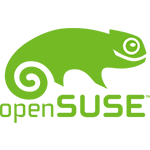
openSUSE
openSUSE is a free and open source Linux distribution (or operating system) designed primarily for desktop / laptop computers and servers. The first (or initial) version of the distribution was released in October 2005, and previously it was known as SUSE Linux. openSUSE is a complete and multipurpose operating system that is most suitable for individual users, system administrators and software developers. Like other Linux distributions, openSUSE supports various desktop environments such as GNOME, Cinnamon, KDE, MATE, LXQt, and Xfce, which users can choose before installing it on a computer. Users can also go with the default desktop environment provided by the company in the ISO image file. SUSE Linux Enterprise software such as SUSE Linux Enterprise Server, and SUSE Linux Enterprise Desktop uses the openSUSE operating system as codebase.
The default installation of openSUSE includes general software applications that are essential in personal and business computing, such as office suite, web browser, email client, media player, photo / video library manager, PDF viewer, file manager, VNC viewer etc., some other open source tools developed by the community such as YaST, Open Build Service, Firewall, openQA, Snapper, Machinery and Portus are also available in the installation.
At present there are two separate releases of openSUSE distribution, called 'Tumbleweed' and 'Leap'. Tumbleweed is a rolling release and contains the latest software guided by the development team, while the Leap release is considered stable and recommended to use it.
Notable features of openSUSE
Some notable features of openSUSE Linux distribution are:
- All Linux features.
- Multi-purpose operating system.
- Choose between many different desktop environments like GNOME, Cinnamon, KDE, and MATE.
- Useful pre-installed apps are bundled.
- Community build tools such as YaST, Open Build Service are available.
- Live Boot / CD / USB.
- Multilingual.
- Free and Open Source.
openSUSE facts
- openSUSE is the codebase of SUSE Linux Enterprise.
- openSUSE was first known as SUSE Linux.
- openSUSE is one of most popular Linux distributions.
Kali Linux
Kali Linux (formerly known as BackTrack) is a free and open source Linux operating system specially designed for penetration testing (computer system security) using a wide range of available security tools. According to the Kali Linux tools directory, there are hundreds of pre-installed security tools in the operating system that allows attacking any computer system, gathering information, forensics, reverse engineering, crack passwords, snifting and snipfing etc. As soon as you launch a tool, you do not need you to write a custom program and programming code to attack, you can read the instructions in the terminal window and type the command. Most tools in Kali Linux work through the command line, while some of them also have graphical user interfaces such as Wireshark, Burp suite and Armitage.
Kali Linux is based on Debian, which is an open source Linux distribution (or operating system) known for its consistency and quality. Debian is currently used as a codebase in many other Linux operating systems, such as Ubuntu, Linux Mint and elementary OS. By default, Kali Linux includes a wide range of software applications, in addition to security tools such as the Chromium Web Browser, Firefox Web Browser (Extended Support Release), PDF Document Viewer etc.
You can easily install Kali Linux on a computer system using a USB flash drive, or you can also use the Live Boot feature.
Penetration Testing Tools in Kali Linux
Following are the popular penetration testing tools available in Kali Linux:
- Metasploit Framework - Penetration testing platform.
- Armitage - Graphical tool for Metasploit, to manage attacks.
- Burp suite - Graphical Tools to Test Web App Security.
- Maltego - Graphical tool for link analysis.
- BeEF - Browser Exploitation Framework.
- Faraday - Penetration testing IDE.
- Aircrack-ng - WiFi Cracking Program.
- John the Ripper - Password Cracking Tool.
- Wireshark - Network analyzer.
- Nmap - Network Mapper.
Notable features
Some of the notable features of Kali Linux are:
- Fully customizable
- 600+ penetration testing programs
- GNOME Desktop Environment
- Custom Linux Kernel
- Live Boot / CD / USB
- Multilingual
- Free and Open Source
Kali Linux Facts
- Kali Linux is officially available for Android as a Kali NetHunter.
- Kali Linux appeared in an American television series Mr. Robot.
elementary OS
The elementary OS is a free and open source Linux operating system (or distribution) designed for desktop and laptop computers. It is based on Ubuntu, and the new version is released in the market after the release of the LTS version of Ubuntu. In the operating system there are features and user interface similar to Apple's MacOS and Microsoft Windows, as soon as you log on to the desktop screen, you will see that the UI is identical to macOS, and going further in the OS reminds you about the features of Microsoft Windows. We have to say that it will be very friendly for Mac and PC users everyday.
elementary OS is simple, beautiful, easy to use, fast and minimal.
Features of elementary OS
Some of the notable features of elementary OS are:
- All Linux Features.
- Simple and easy to use.
- Familiar with Mac and PC users.
- AppCenter to download new apps.
- Pre-installed useful apps.
- Pantheon Desktop Environment.
- Live USB.
- Free and Open Source.
Fedora
Fedora is a free and open source Linux operating system (or distribution) that has been developed by contributions from community members and Red Hat. Fedora was designed for personal computers and servers, and is currently available in three different editions, which are for Workstation (for personal computer), Server (for servers), and Atomic (for cloud computing). GNOME is currently the default desktop environment for the operating system, and the GNOME Shell is the default user interface. There are more other desktop environments supported in Fedora, such as Cinnamon, Xfce, and MATE. Like other Linux distributions, Fedora is bundled with many general software applications such as Firefox Browser, LibreOffice, Media Player etc.
Fedora is upstream for Red Hat Enterprise Linux, the company Red Hat shares many new features and technologies with Fedora in its commercial software.
Features of Fedora
Some of the notable features of Fedora are:
- All Linux Features.
- Choose between several different desktop environments.
- Support up to 13 months.
- Security-Advanced Linux.
- Live usb.
- Free of cost.
Fedora Facts
- Fedora is used as an upstream for Red Hat Enterprise Linux.
- More than one million users are using Fedora.
Linux Mint
Linux Mint is a free and open source Linux distribution (or operating system) based on Ubuntu and Debian. The operating system is fully focused on desktop computers (instead of server), even no server version exists. Linux Mint comes with a beautiful and modern graphical user interface, which has the default Cinnamon desktop environment currently, while more desktop environments like Mate and KDE are supported, and are available in different installation ISO files. Like the Ubuntu Desktop, it was bundled with a wide range of useful software applications such as LibreOffice (Office software), Thunderbird (email client), Firefox (web browser), VLC media player, Backup tool, Media Player, etc. While more software is available through package manager.
Linux Mint's user interface is similar to Windows Graphical Shell, so all Windows users will be more favorable with this Linux operating system.
Notable features of Linux Mint
Some of the notable features of Linux Mint are:
- All Linux features.
- Choose between several different beautiful desktop environments.
- Useful pre-installed software apps are bundled, such as LibreOffice, Thunderbird, Firefox.
- Windows-like interface.
- Desktop Widgets.
- Backup tool.
- Live usb.
- Multilingual.
- Free of cost.
Linux Mint Facts
- Unlike most Linux distros, Linux Mint is not available for servers.
- Ubuntu / Debian is used as the basis of the Linux Mint.
- Linux Mint is installed on millions of desktop computers.