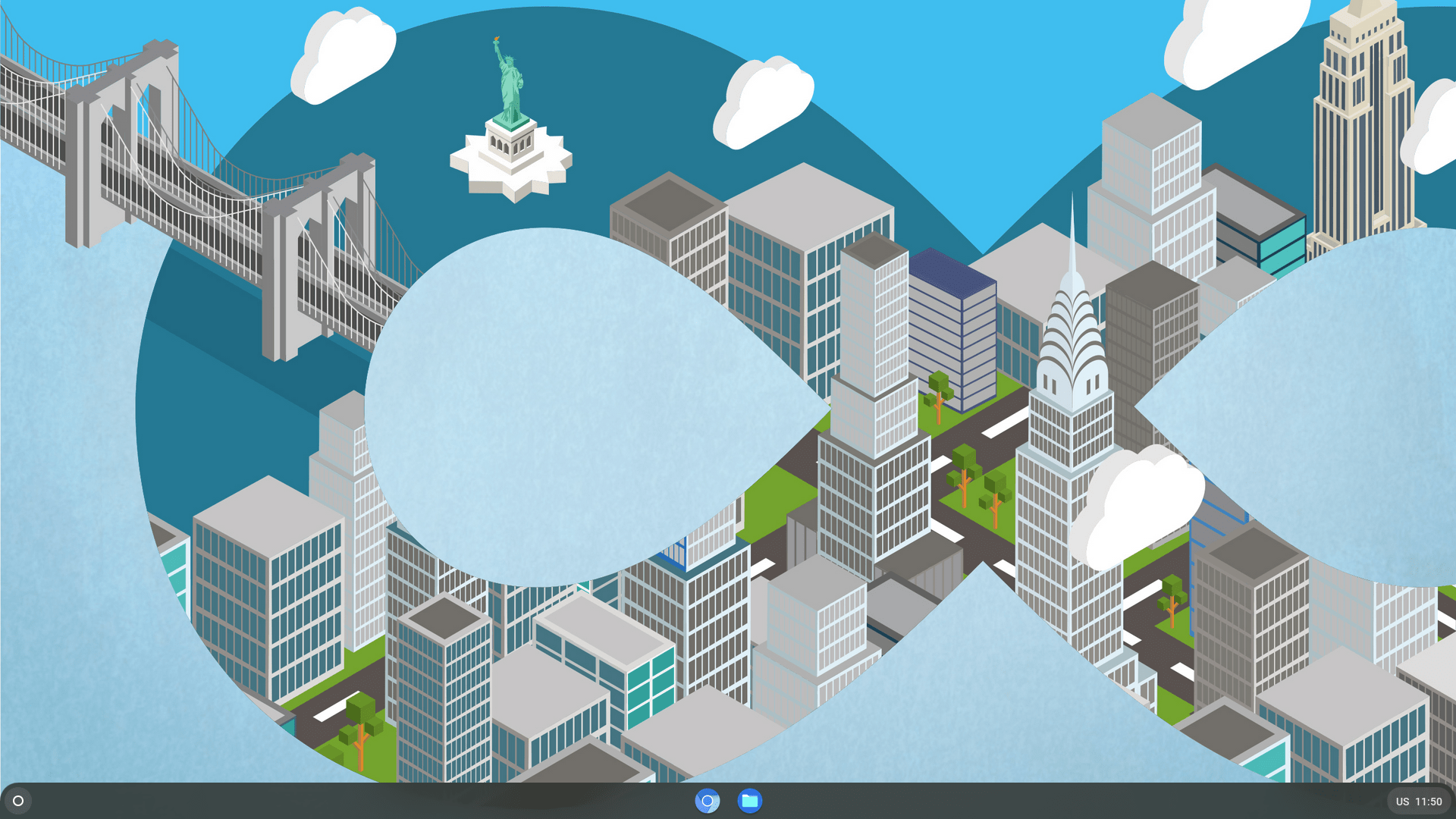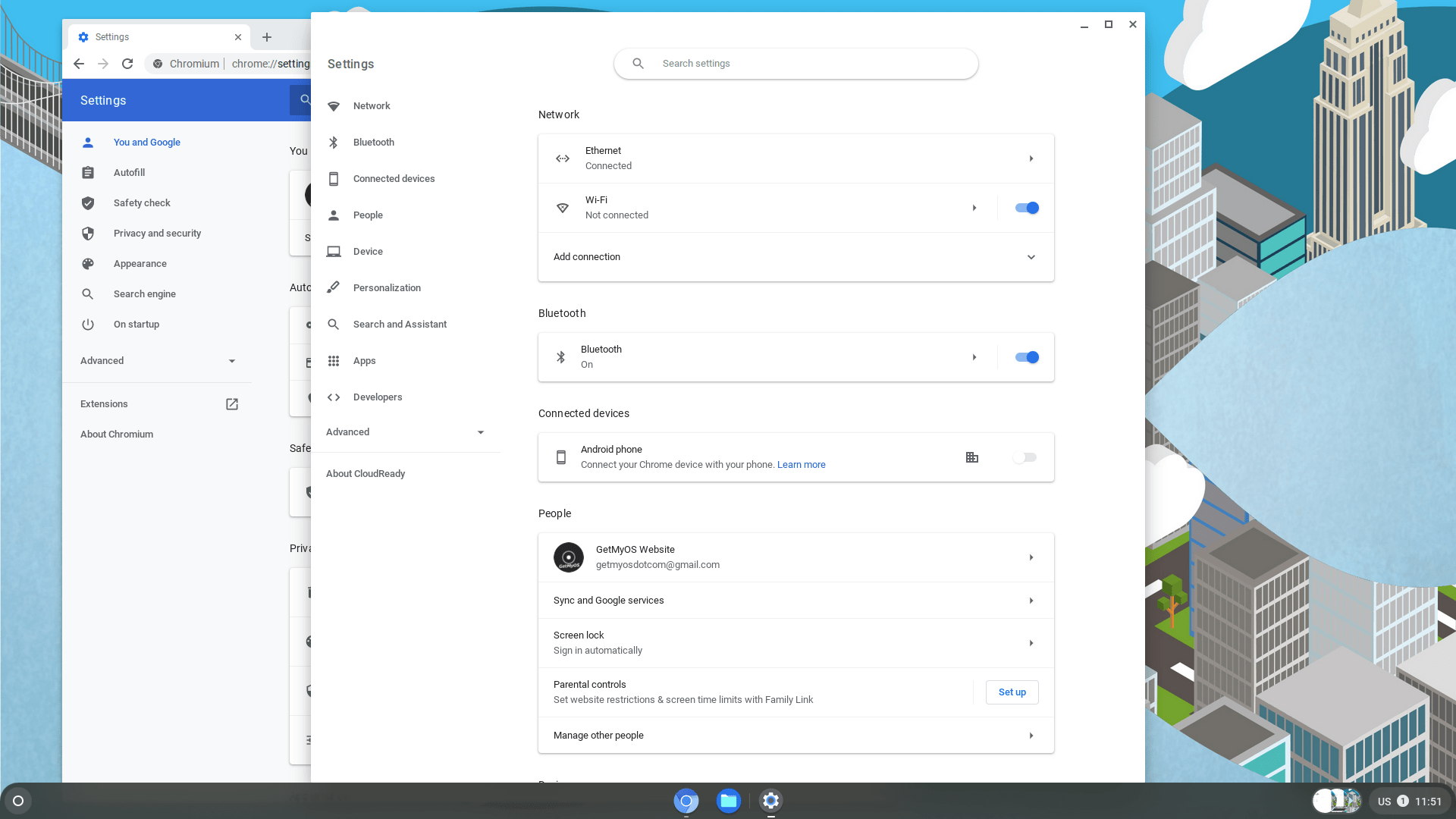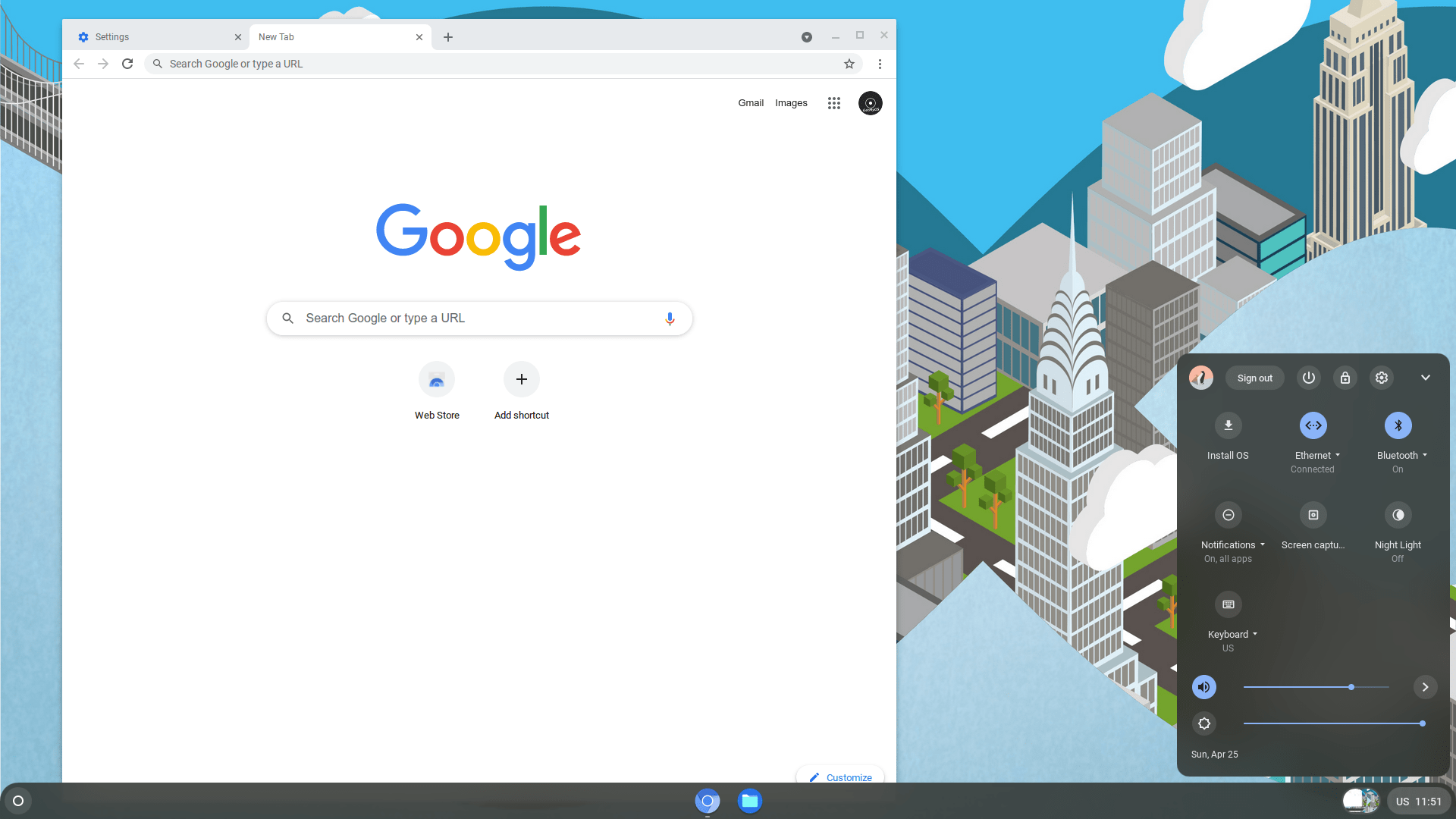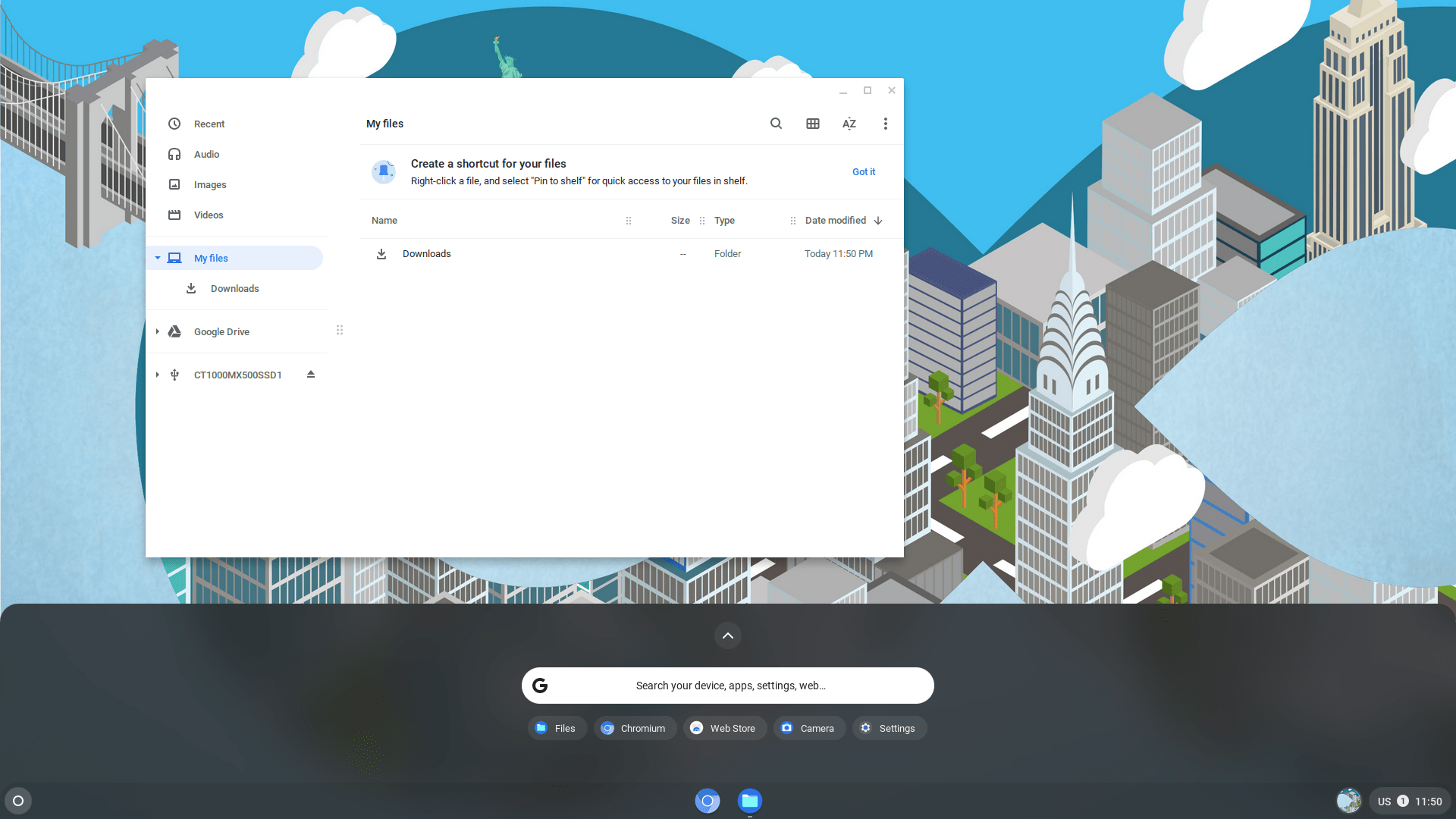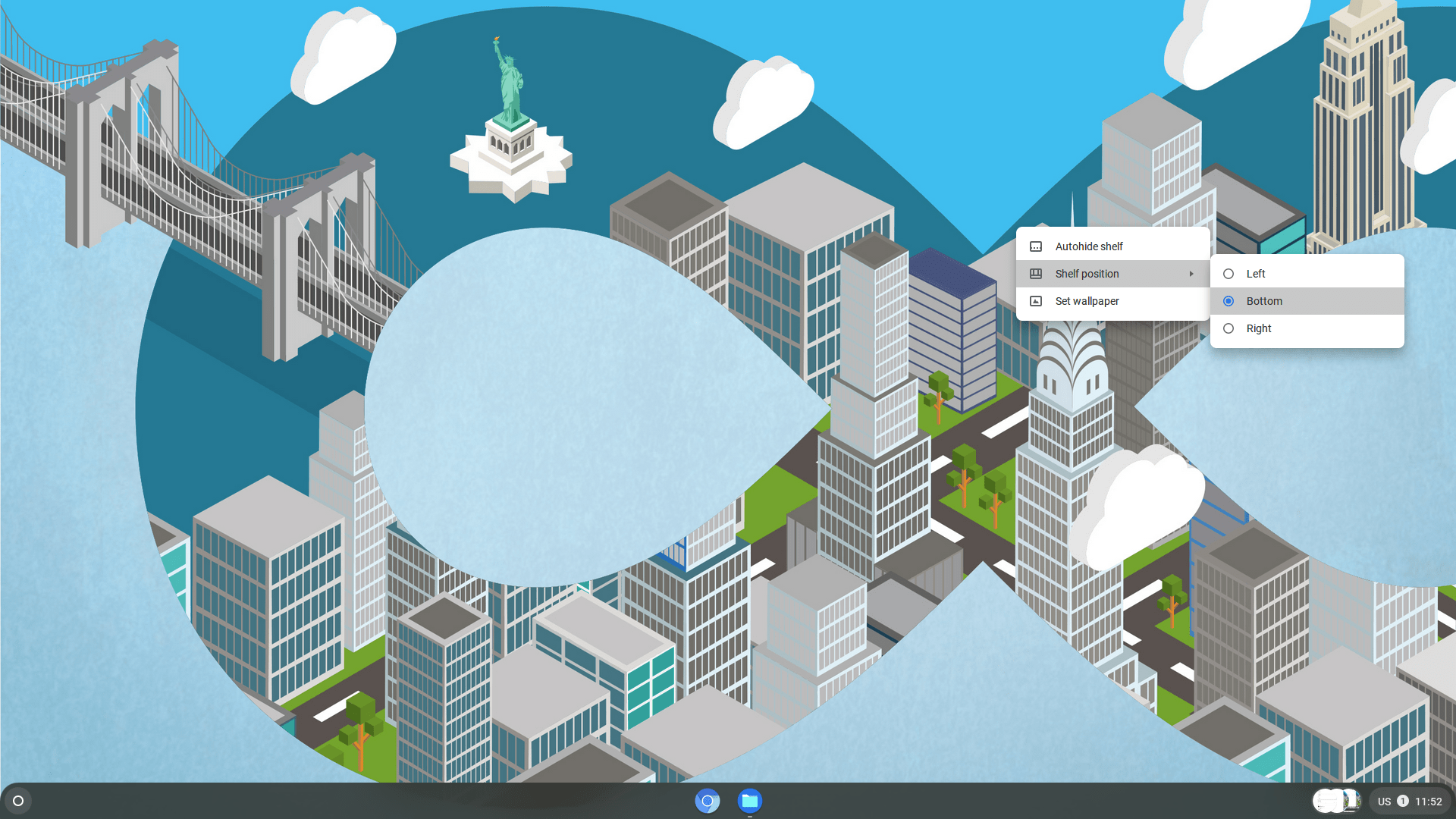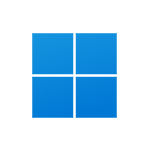Download operating system
for your personal computer.
CloudReady 89.4 Stable Home Edition (May, 2021) 64-bit ISO Download
- OS Version: CloudReady
- OS Distribution: CloudReady
- OS Family: Linux
- Developers: Neverware
Description
CloudReady 89.4 stable home version was released in May 2021, based on Chromium OS 89, and was designed for desktop / laptop computers. There is only 64-bit (x86-64) version is available for CloudReady 89.4. This version of CloudReady includes some updates compared to the previous version, such as Media plugins are now included in new installs and updates, kernel updates, Python removal, Flatpak and VirtualBox removal, etc.
Before this version, CloudReady 89.3 was posted on this website.
To learn more about CloudReady 89.4, check out the official release page.
Neverware will stop build, release, and update for all CloudReady versions to 32 bits.
General information from Chromium OS
Chromium OS uses the Chromium (web browser engine) as its user interface, and is designed to run web apps. The OS is based on the Linux kernel, and instead of distributing it directly to the consumers, compile is required through the source code. Operating systems based on Chromium OS are run faster, because it primarily handles web applications and Google Chrome browser.
General information from Neverware
Neverware is a tech company (supported by Google) which provides an operating system called 'CloudReady' as a service to consumers, academic institutions and enterprises. CloudReady is based on Google's open source Chromium project, which can be installed on PC and Mac with the support of older hardware. People who like Chrome OS, but they do not have any Chromebook device, they can install the CloudReady Home version on your PC for free and use Chrome OS.
Specification
| Available in | Multiple languages |
| CPU Platform(s) | x86-64 |
| License | Free |
System requirements
Minimum:
- 64-bit processor.
- 2GB RAM.
- 16GB storage space.
Installation Instructions
Starting installer in PC (via USB)
Follow the steps given below:
- Download the CloudReady 89.4 ZIP file from the download section.
- Extract the ZIP file, and get the CloudReady BIN file.
- Open the Google Chrome browser on your PC, and install the Chromebook Recovery Utility app.
- Make a USB flash drive plugin with your PC with at least 4 GB storage space.
- Launch the Chromebook Recovery Utility app on your PC. (Go to Chrome browser> Type 'chrome://apps/' in the address bar, press Enter> Find and launch the Recovery app)
- In the Recovery Utility, click on the Settings icon, and select the 'Use Local Image' option.
- Choose CloudReady's BIN file that you have extracted in step 2.
- Now, select the USB drive, and start the process.
- As soon as done, plug the USB into the computer where you want to install CloudReady OS.
- Restart the computer.
- Press the boot device menu key and select USB to boot first.
- Select USB device and start the CloudReady OS 89.4 installer.
You can use the official CloudReady USB Maker app to create a bootable USB drive.
Last step
As soon as you go to the CloudReady Welcome Screen, follow the steps given below:
- Go ahead and connect to the network / internet.
- Sign in with your Google Account.
- This will open a live session for the OS.
- Check the operating system in the live session, and when you're ready to install, just click on the 'Install CloudReady' option in the bottom corner of the screen.
- Follow on-screen instructions.
- Erase the hard disk and install the operating system. (Warning - Erasing hard disk will delete all other operating systems from the computer)
- Do not remove the USB drive until it restarts or closes the computer.
Screenshots