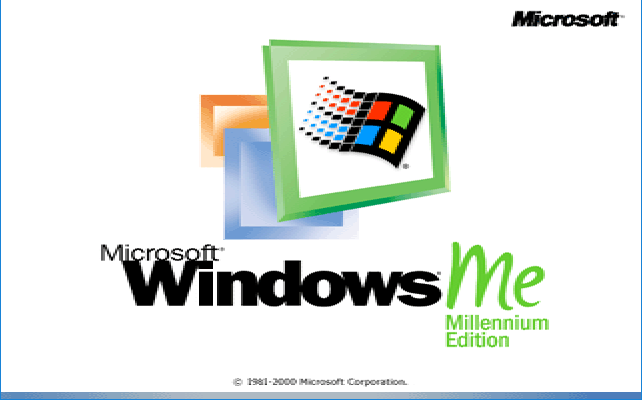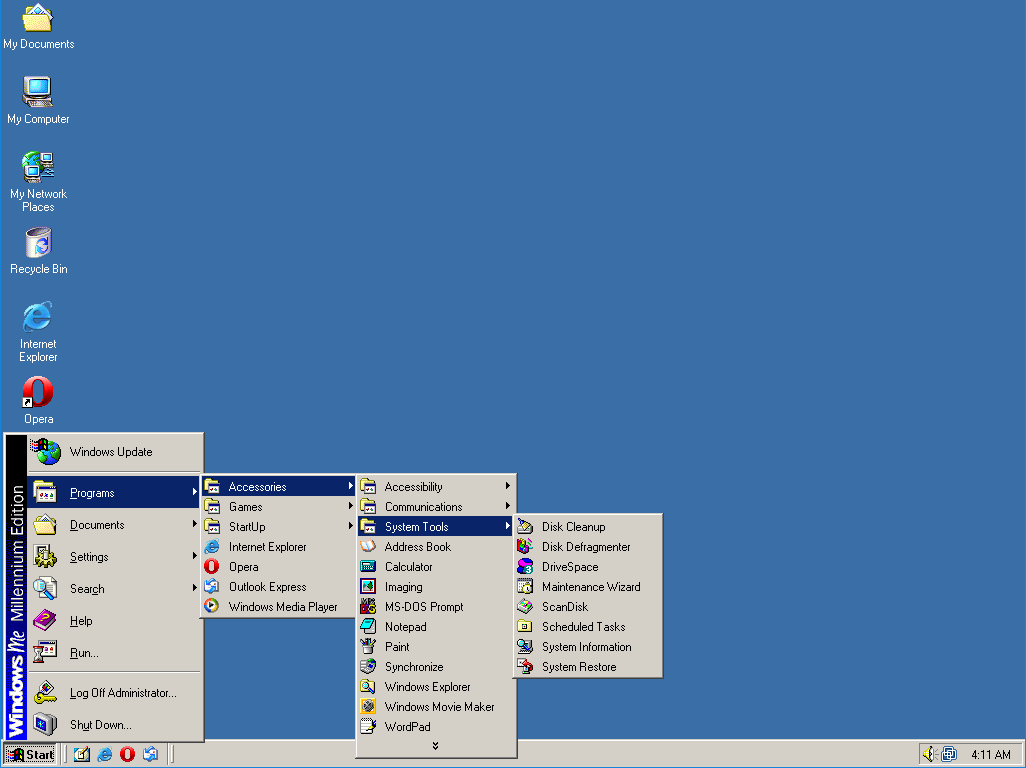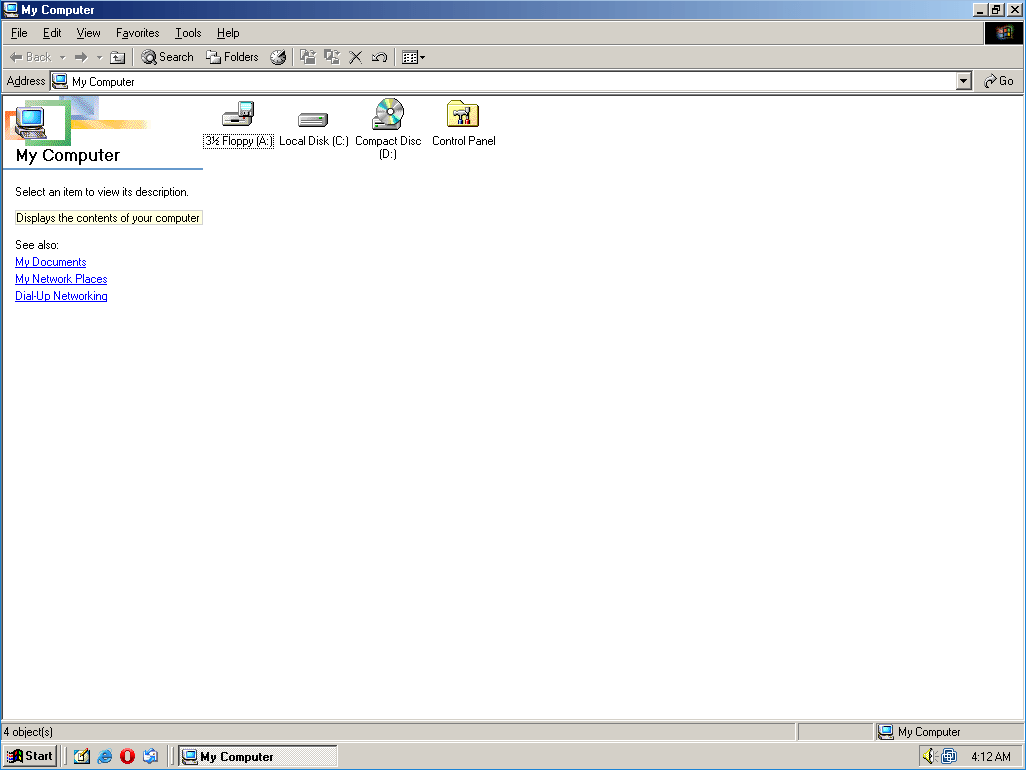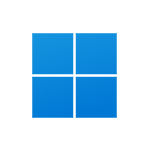Download operating system
for your personal computer.

Windows Millennium Edition (ME) (2000) Free Download ISO Disc Image Files
Old Version
Up to 533 MB
- OS Version: Versions before Windows NT
- OS Variant: Microsoft Windows
- OS Family: Windows
- Developers: Microsoft
Description
Windows ME was released to the public on September 14, 2000, preceded by Windows 98. Targeted for home computer users, the operating system includes many new features in the GUI and core software. Firstly, Windows Shell components (e.g., Explorer, Desktop etc.) are updated with useful features, and secondly, more software utilities like Windows Movie Maker, System Restore, Automatic Software Update is bundled with Windows ME compared to Windows 98.
Windows ME is not successful as Windows 98, users encountered so many problems with the version. This is the last version of Windows that was based on MS-DOS.
Specification
| Available in | English, Russian, Dutch, Finnish, French, German, Greek, Hebrew, Japanese and 7 more |
| CPU Platform(s) | IA-32 |
| License | Commercial |
System requirements
Minimum:
- Intel Pentium 150 MHz or higher.
- 32 MB of RAM.
- 320 MB of disk drive.
Installation Instructions for the VirtualBox (application)
To install Windows ME on Virtualbox, follow the steps below:
- Download any Windows ME ISO, with 'Windows ME Boot Disk English' file from the download section.
- Install and open the Virtualbox app on your computer.
- Create a new virtual machine with the recommended configuration for Windows ME, or use manual configuration according to system requirements.
- Start VM and when it asks to select Host Drive, then select the Windows ME ISO file downloaded in step 1.
- Press Start, then go to Virtualbox menu> Devices> Floppy Drives and select Boot Disk ISO Image.
- Then go to Virtualbox Menu> Machine, and select Reset.
- Follow the on-screen instructions, boot from CD-ROM and start your installation.
- When the setup is complete, do not forget to remove the boot disk floppy drive from the Virtualbox menu.
Screenshots