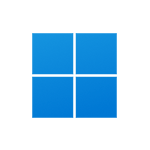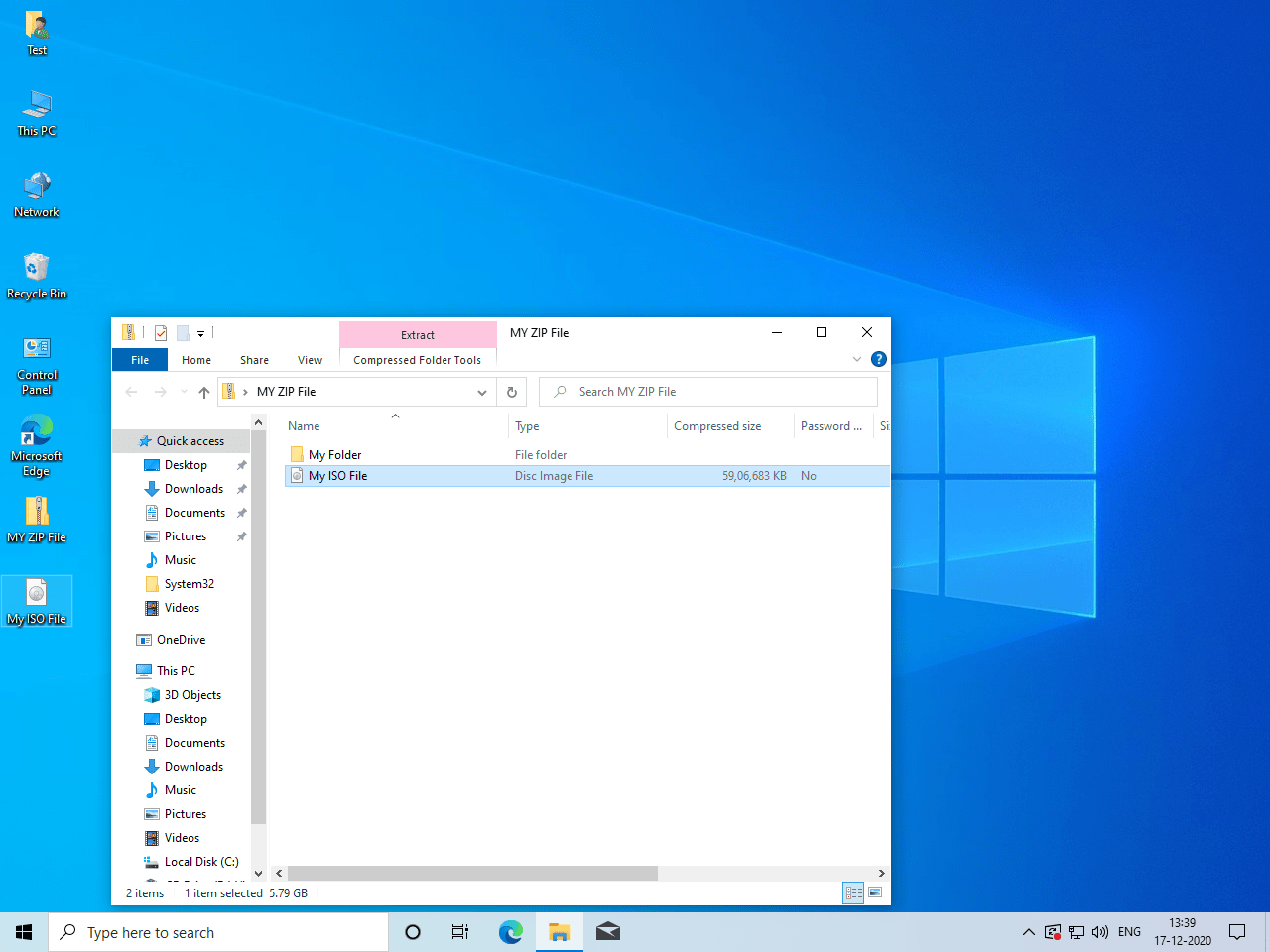How to Open Zip Files on Your Windows PC or Mac
ZIP is an archive file format that is used to compress files, and many files and folders are stored in a single ZIP file. When unzipped on a device, all files and folders are ready to use as usual.
Read the guide below to learn how to open zip files on your computer.
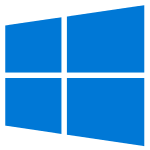 Windows 10
Windows 10
Follow the steps below to open the zip file on your PC running Windows 10:
- Right-click on the zip file, and choose: Open with > Windows Explorer.
- Select one or more files, then drag and drop the files to the location you want to unzip.
 Older Windows
Older Windows
Follow the steps below to open a zip file on your PC running on older versions of Windows such as Windows 7:
- Download and install 7-Zip on your computer.
- Right-click on the zip file, and choose: 7-Zip > Open archive.
- Select one or more files, then drag and drop the files to the location you want to unzip.
 Mac
Mac
Follow the steps below to open the zip file on macOS: